Bureau Contra Narratives
Bureau now has expanded functionality with regards the automatic insertion of Contra Narratives. There is a hierarchy as to how the contra narratives work depending on if you are working with Legacy/Custom file import formats or Standard 18.
First, let's cover where you can actually input a contra-narrative to take place in the hierarchy.
Manage Bureau Customer - Under the Payment Information for all bureau customers, there is a section to input contra narratives pertinent to this specific Bureau Customers
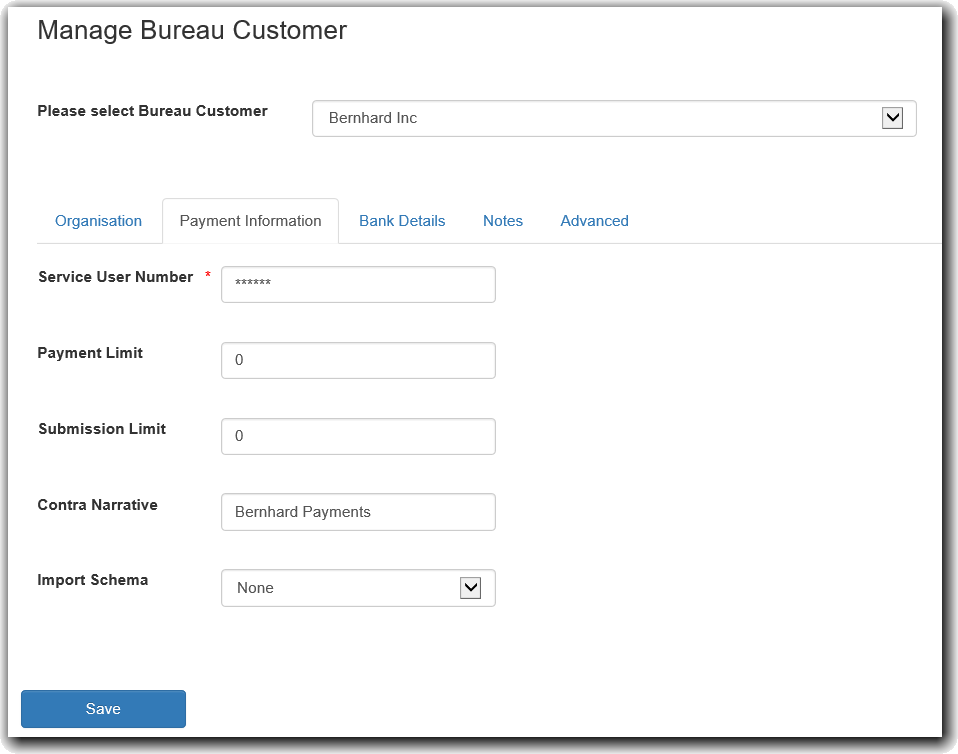
BACS Bureau Submission: On the front page of running a Bureau Job, you have the option of entering a Contra Narrative here. This also applies to FPS Bureau Submission.
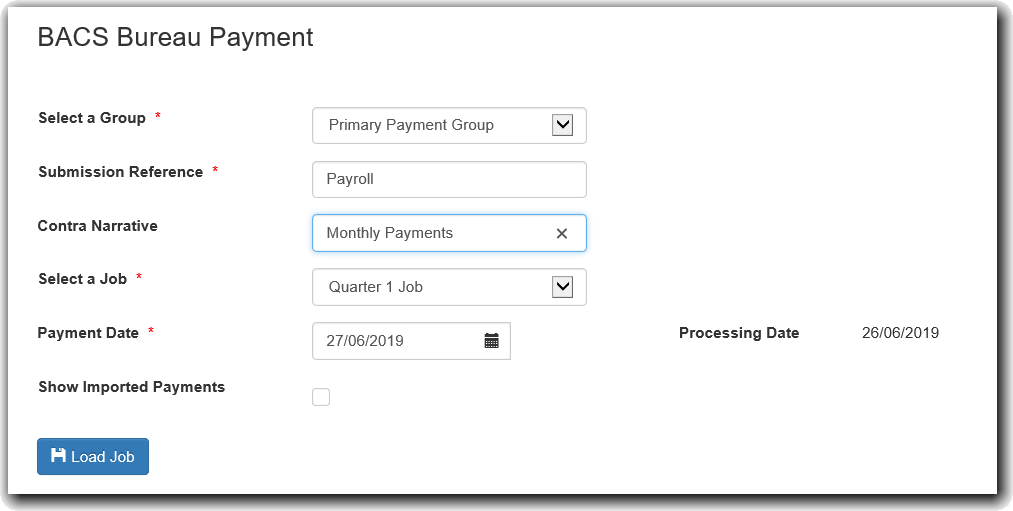
BACS Bureau Submission Builder: Prior to uploading the initial file in the Bureau BACS Builder, you have the option of entering a contra-narrative here. This also applies to FPS Bureau Submission Builder
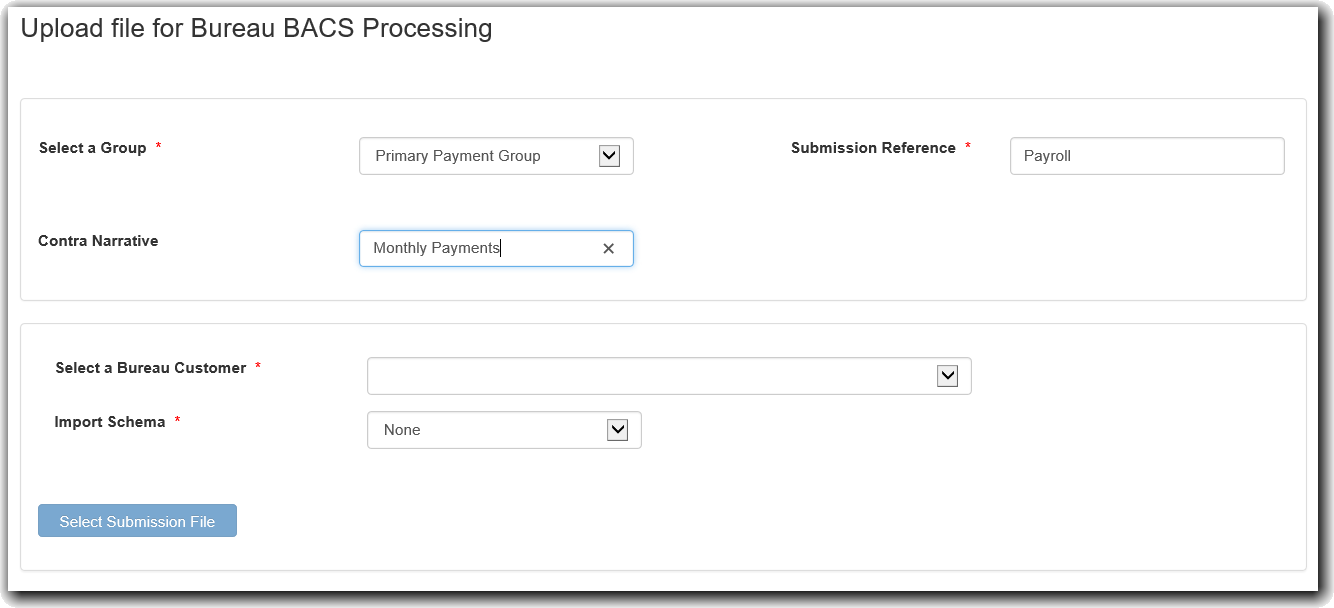
Standard 18 Contra Hierarchy: When importing a Standard 18 format file, these files contain a contra line which will include a Contra-Narrative
Legacy/Custom format Hierarchy: When importing a text file of payments using either the legacy or custom format import schemas. there is no contra-narrative that is imported. Hence the hierarchy is as follows
When you have loaded your files either via the builder or job submission mechanisms, the contra narrative used for the file will be displayed in the relevant payment information areas. For example:
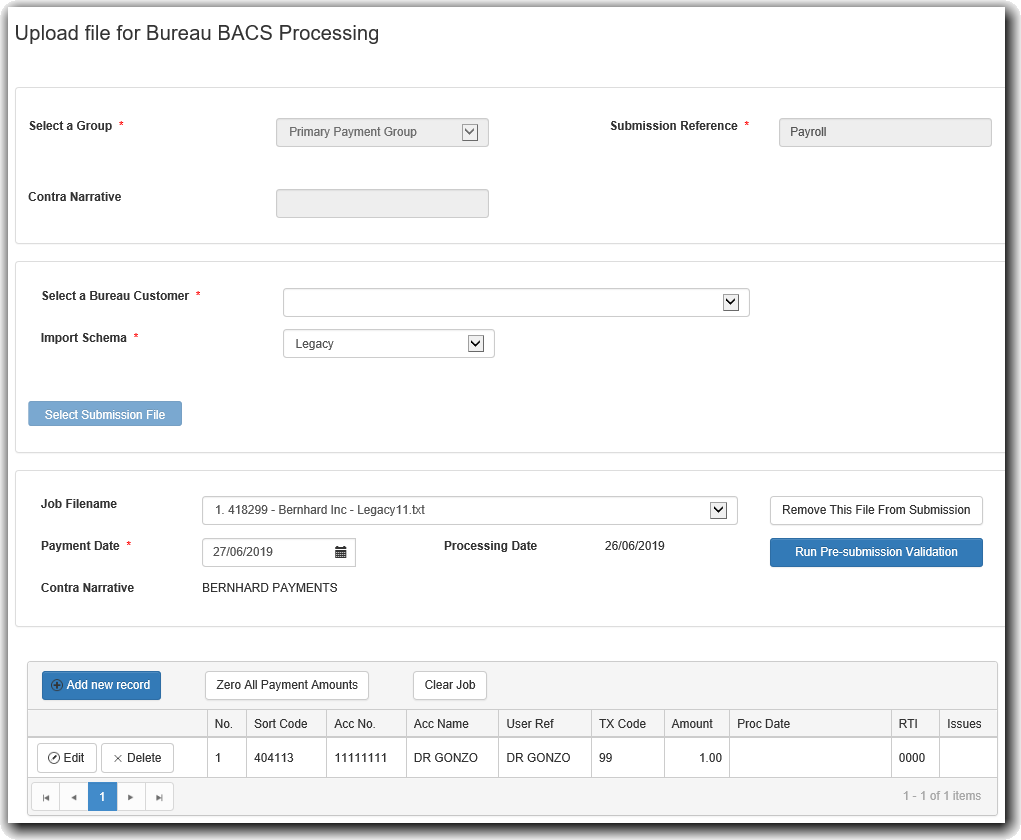
Here, we have loaded a file for Bernhard Inc. with a filename Legacy11.txt
We used a Legacy import schema to import our file and did not enter a Contra Narrative on the builder screen. We do however have a contra narrative specified in the Bureau Customer record (access by going to the Bureau menu, selecting Manage Bureau Customer, selecting the relevant Bureau Customer from the dropdown and hitting the Payment Information tab. You can of course set the contra narrative when creating a
Bureau Customer by selecting Create Bureau Customer.
The Contra Narrative that the system will end up using for this particular file is indicated under the Payment Date.