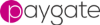
©Copyright 2023 Paygate Solutions Limited
Validate Account Number: United Kingdom
Country Name: United
Kingdom
ISO Code:
GB
Syntax:
validateAccount(string keycode, string field1,string field2,string field3,string field4,string countryId,string countrySpec)
123556
Field
Explanation
Format
Example
keycode
Your
Validate keycode
field1
Sort Code
6n
12-34-56
12:34:56
etc
field2
Account number
8-10n
12345678
field3
Not
Used
field4
Not
Used
countryId
The ISO
Country Code
2a
GB
countrySpec
The
number of the sub branch
1-2n
1
2) When you sort code and Account number as one variable the 14 digit UK electronic transmission format or Traditional representation can be used by
i) 12345612345678
Field
Explanation
Format
Example
keycode
Your
Validate keycode
field1
Account
Structure
14-16n
ii) 12-34-5612345678
field2
Not
Used
field3
Not
Used
field4
Not
Used
countryId
The ISO
Country Code
2a
GB
countrySpec
The number of the sub branch
1-2n
1
Returned
data
An object paccnum containing the following fields:
|
Name |
Type |
Description |
|
field1 |
String |
field 1 from the original request (or
transposed version if applicable) |
|
field2 |
String |
field 2 from the original request (or
transposed version if applicable) |
|
field3 |
String |
field 3 from the original request |
|
field4 |
String |
field 4 from the original request |
|
validity |
String |
String ‘Valid’ if the account number is valid.
String ‘Invalid’ if the account numbers not valid. |
|
bic |
String |
The
full Bank Identification Code (BIC) of the account holding branch - if
available |
|
branchTitle |
String |
The
account holding branch title as defined by the bank |
|
institutionName |
String |
The
parent financial institution of the account holding branch |
|
city |
String |
The
city that the account holding branch is located |
|
address1 |
String |
Address line 1 of the account holding branch
|
|
address2 |
String |
Address line 2 of the account holding
branch |
|
address3 |
String |
Address line 3 of the account holding
branch |
|
address4 |
String |
Address line 4 of the account holding
branch |
|
postcode |
String |
The
postcode/zipcode of the account holding branch |
|
country |
String |
The
country that the account holding branch is located |
|
tel1 |
String |
Telephone number 1 of the account holding
branch |
|
tel2 |
String |
Telephone number 2 of the account holding
branch - often but not always the fax number |
|
transposed |
Bool |
Flag to show
if the account number was transposed as part of the validation. If True
the account number was transposed. Field1 and Field2 will hold the
transposed account details. |
|
accountCode |
String |
Default is
0 |
|
numSubBranch |
String |
The Number of sub-branches associated with a
particular sort code. |
|
subBranchSuffix |
String |
The index
number of the current sub-branch |
|
errorCode |
String |
If
an error occurs during processing the error number will be here. See
the error section for more details. |
|
errorText |
String |
If
an error occurs during processing the error textually description will be
here. See the error section for more details. |
None Standard Account Numbers
Some electronic payment systems such as BACS and Faster Payments require an account number of exactly eight digits. They are strict about this rule and will fail any payment using account numbers that are not the correct length.
Validate automatically fixes
these, so called, none standard account numbers using a technique known as
transposition. Therefore you should submit standard and non-standard
account numbers to Validate but used the returned transposed account numbers
(and in some cases sort codes) for submission to e-Payment systems.
The transposition process uses the
following rules.
6 Digit Account Numbers
The account number is transposed into an 8 digit
account number.
The Boolean field 'transposed' -
returned in the paccnum object - is set True.
If the
account number check returns valid, it is the transposed account number that
should be used for e-Payment submissions.
The transposed
account number is returned in the paccnum object in field2.
7 Digit Account Numbers
The account number is transposed into an 8 digit account
number.
The Boolean field 'transposed' - returned in the
paccnum object - is set True.
If the account number
check returns valid, it is the transposed account number that should be used for
e-Payment submissions.
The transposed account number is
returned in the paccnum object in field2.
9 Digit Account Numbers
The account number is transposed into an 8
digit account number. The sort code may also be modified.
The Boolean field 'transposed' - returned in the paccnum
object - is set True.
If the account number check
returns valid, it is the transposed account number AND sort code that should be
used for e-Payment submissions.
The transposed soft code
is returned in the paccnum object in field1.
The
transposed account number is returned in the paccnum object in field2.
10 Digit Account Numbers
The account number is transposed into an 8
digit account number.
The Boolean field 'transposed' -
returned in the paccnum object - is set True.
If the
account number check returns valid, it is the transposed account number that
should be used for e-Payment submissions.
The transposed
account number is returned in the paccnum object in field2.
The account code is returned in the accountCode
field of paccnum object. e-Payment system usually require this
number if using a 10 digit account number.
Supported Versions
Validate Web Service Version 1.x
Errors
| 1501 | Details could not be checked |
| 1502 | Failed Modulus Check |
| 1503 | Foreign currency account |
| 1504 | An undetermined error prevented validation |
| 1505 | Incorrect number of digits, should be n for cc account number |
| 1506 | The account details cannot be checked. [because ….] |
| 1507 | Input error. The supplied details are not in the correct format |
| 1508 | The supplied sort code could not be found |
Example Code
c#
The
following sample show how to use the validateAccount function using c#.
As with all examples, please see the section Adding a
reference to the Validate Web Service .
| c# Example 1
validate.validate wsObject = new validate.validate(); |
c# Example 2 using System; {
validate.validate wsObject = new validate.validate();
Console.WriteLine(acObject.validity);
using System.Collections.Generic;
using System.Text;
namespace ConsoleApplication1
class Program
{
static void
Main(string[]
args)
{
string
keycode = "qwerty";
string sortCode = "074456";
string accountNumber =
"12345112";
string countryCode = "GB";
string countrySpec = "";
validate.paccnum acObject =
wsObject.validateAccount(keycode,sortCode,accountNumber,null,null,countryCode,countrySpec);
Console.WriteLine(acObject.institutionName);
Console.WriteLine(acObject.errorCode);
Console.WriteLine(acObject.errorText);
Console.ReadLine();
}
}
}
Visual Basic .net
| Visual Basic.net Example ` Dim wsobject As New validate.validate() Dim anObject As validate.paccnum anObject = wsobject.validateAccount("qwerty", "074456", "12345112", "", "", "GB") |
Module
Module1 End
Visual Basic.net Example 2
Sub Main()
Dim keycode As
String = "qwerty"
Dim sortCode As
String = "074456"
Dim accountNumber As
String = "12345112"
Dim countryCode As
String = "GB"
Dim countrySpec As String = ""
'
Create a web service object
Dim wsobject As
New validate.validate()
'
create a account number object for the returning data
Dim anObject As validate.paccnum
'
Call the web service function - validateBic
anObject = wsobject.validateAccount(keycode, sortCode,
accountNumber, "",
"",
countryCode,countrySpec)
' display the
validity and institution name - or error message
Console.WriteLine(anObject.validity)
Console.WriteLine(anObject.institutionName)
Console.WriteLine(anObject.errorCode)
Console.WriteLine(anObject.errorText)
Console.ReadLine()
End Sub
Java
The following sample show how to use the validateAccount
function using Java.
Java Example
1 public class Main { public static void main(String[] args)
{
validate.Validate service = new validate.Validate();
java.lang.String keyCode = "qwerty" ;
validate.paccnum result = port.validateAccount(keyCode, accver1, accver2,
"", "", country, ""); }
validate.ValidateSoap port = service.getValidateSoap12();
java.lang.String accver1 = "074456" ;
java.lang.String accver2 = "12345112" ;
java.lang.String country = "GB" ;
System.out.println( "Result = "
+result.getValidity());
System.out.println( "Institution = "
+result.getInstitutionName());
System.out.println( "Error Code = "
+result.getErrorCode());
System.out.println( "Error Message = "
+result.getErrorText());
}
XML Messages
Below is a typical XML message request
<?xml version="1.0" encoding="utf-8"?>
<soap:Envelope
xmlns:soap="http://schemas.xmlsoap.org/soap/envelope/"
xmlns:xsi="http://www.w3.org/2001/XMLSchema-instance"
xmlns:s="http://www.w3.org/2001/XMLSchema"
xmlns:tns="http://vtest.bemac.com/">
<soap:Body>
<tns:validateAccount>
<tns:keyCode>qwerty</tns:keyCode>
<tns:accver1>074456</tns:accver1>
<tns:accver2>12345112</tns:accver2>
<tns:accver3/>
<tns:accver4/>
<tns:country>GB</tns:country>
<tns:countryspec/>
</tns:validateAccount>
</soap:Body>
</soap:Envelope>
Below is a typical XML message response
<?
xml version="1.0" encoding="utf-8"?>URL Encoding
Below is an example of using validateAccount via a URL encoded GET request
serviceUrl.asmx/accountnum2.aspx?keycode=qwerty&field1=074456&field2=1234511212&countryId=GB
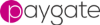 |
©Copyright 2023 Paygate Solutions Limited |