File Archive Process
In the past, paygate would delete files after the import and process mechanisms have been carried out. paygate has now been expanded to simply archive these files during the submission of files by any of the submission mechanisms available.
When you first begin to use Bureau, it creates a directory within the upload folder called BureauSubmissionData. This is a central holding place for all processed bureau files separated by when the files were started to be processed.
Walkthrough
When creating a new submission using the Bureau File Builder Process, a new directory is created with BureauSubmissionData. The directory name is calculated by Paygate to be as meaningful as possible.

In this case, the files have just been Uploaded, were done so on 25/06/2019 at 1532. The last four characters are a random hash that paygate requires to mitigate any interference when any two submissions being performed simultaneously.
The directory simply contains a copy of the files that were used for the file import. Note that the Uploaded directory will only exist for using the Bureau Submission Builder mechanism; it is not required for the Bureau Job Submission mechanism.
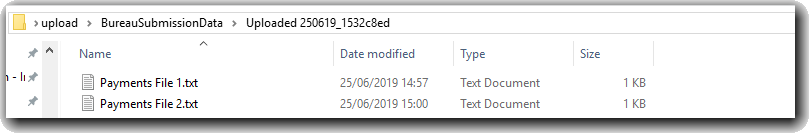
After running Pre Submission Validation as normal, the directory name will not alter.
When you are ready to save the submission using the Save Submission button, at that point the directory name will change and the originally uploaded file will be removed.
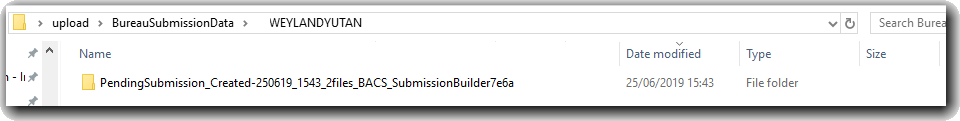
The new name for the directory is made up of the following:
Once the approval action items have taken place, the submission will progress towards being in a position where it can be submitted using the Send Submission button on the Action item. Once an attempt is made to send the submission, the directory is again renamed as the following:
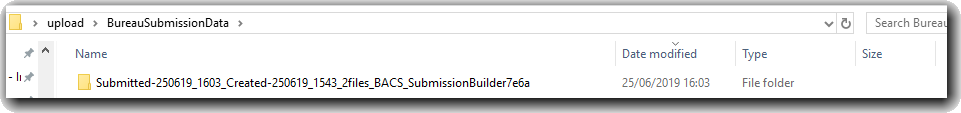
Here, the words Pending Submission are replaced with Submitted-Date_Time, in this case, 25/06/19_1603
Alternatively, if the user decides to cancel the submission, the folder will instead be prefixed with Cancelled.
Important note
In order to function correctly the File Archive Process relies on certain file permissions. Without these permissions submission to BACS/FPS will still be possible however the files may not be archived, or the directory name may not progress as expected. The File Archive process cannot be considered a substitute for maintaining adequate backups of your files outside paygate