Schedule suppression attempts to make collection schedules more flexible by allowing you to modify a collection schedule so that no collections are attempted between a date range.
Say for example you have a monthly collection schedule. By default a collection would be attempted each month. But say you wanted a schedule to only attempt a collection between January and October? By using a suppression you can instruct PayGate to suppress collections between 1 November and 31st December.
Configuring a Schedule Suppression.
Suppression acts at the PayGate Group level. When you set up a suppression in a group, all payers in that group are affected by the suppression.
To create a suppression go to the Manage Groups Page. From the main menu choose 'Administration > Manage Groups'
Select the DDMS group that you want to add the suppression to.
Click the 'DDMS Details' tab. This takes you to the group settings that are specific to DDMS.
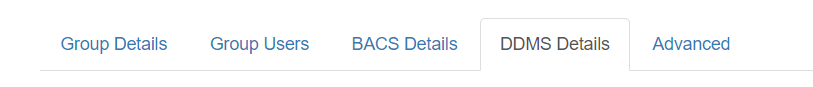
Scroll down to the Advanced sections and click it to open the panel.
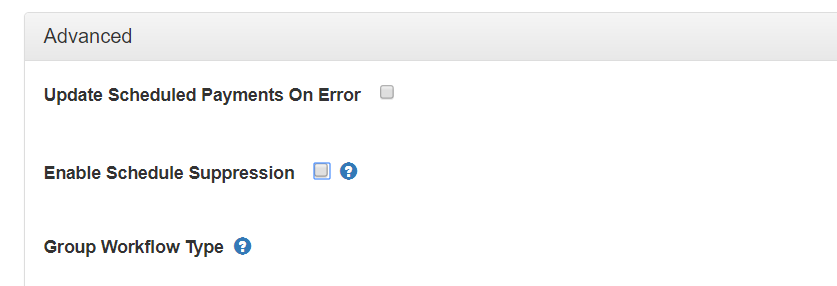
By default the 'Enable Schedule Suppression' check -box is un-ticked (disabled). This means there is no suppression active.
Click the check-box to enable suppression and open the suppression settings.
You need to tell PayGate the date range that you want the suppression to be active. Say we want to suppress collections between November and December.
You would choose 1 November to 31 December - which covers the entire months of November and December for each and every year of the collection schedule.
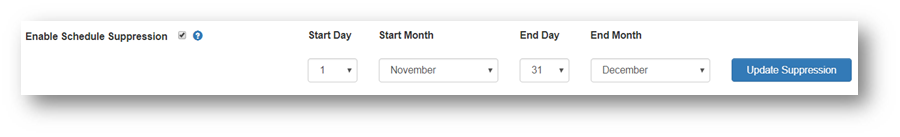
But what if you wanted the suppression to run from December to January. Simple. You would add 1 December in the start section and 31 January in the End section. PayGate will figure out what you mean and add the required suppression.
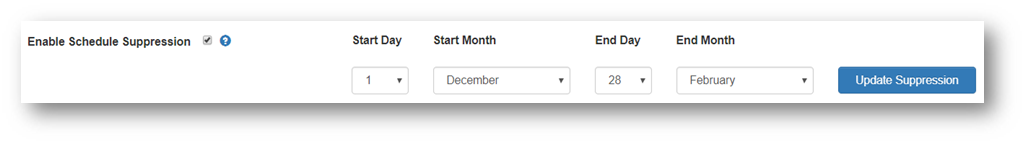
Updating Payers with the new Suppression
Click 'Update Suppression' to start the update process. A confirmation message will be displayed warning the user that the process might take a while. This is especially true if your DDMS group has tens of thousands of users and in this case it might be best to run the suppression out of hours. As a general rule PayGate will process about 1000 payers every minute. If you are happy to continue click 'confirm' to start the process. The payers will be updated in the background and a bar showing progress as a percentage is displayed.

Modifying an existing suppression
To modify an existing suppression simply change the start and end dates to the new setting and click the 'Update Suppression' button.
Remove an existing Suppression
To remove an existing suppression untick the 'Enable Schedule Suppression' check box and click 'Update Suppress'. The payers and their schedules will be modified to remove any suppressed collections.
Notes
Transaction Codes
Only regular Direct Debit collections (Transaction code 17) can be suppressed. First collections (01), re-presentations (18), final collections (19) and AUDDIS messages (0N, 0C & 0S) cannot be suppressed.
Collection currently being processed
Collections that are part of a pending submission and with a status of 'Processing' cannot be suppressed. To suppress a collection that is part of a submission you should cancel the submission and then apply the suppression.
Collection dates near the suppression start date.
When operating a DDMS group with suppression you should be careful about using collection dates that occur near the start of a suppression date range. If the collection date happens on a weekend, PayGate will adjust the collection date to the next available date, usually the following Monday. If this revised date is pushed into a suppressed date range, the collection will be suppressed and PayGate will not attempt the collection. .