Historical data in PayGate prior to version 2.1.5 is not in a format that can be searched, an administrator can run a utility, the PayGate GDPR Manager, that will make your historical data searchable.
If your data is not in the correct format users with the GDPR Administrator role will see a banner informing them of the situation.
A tool, the 'PayGate Enterprise GDPR Manager' is available for download from the CORVID PayGate portal here
This tool should be copied onto your PayGate server into the PayGate folder and executed, note the tool requires the Microsoft .Net Framework 4.6 and will prompt you to install it if not already installed.
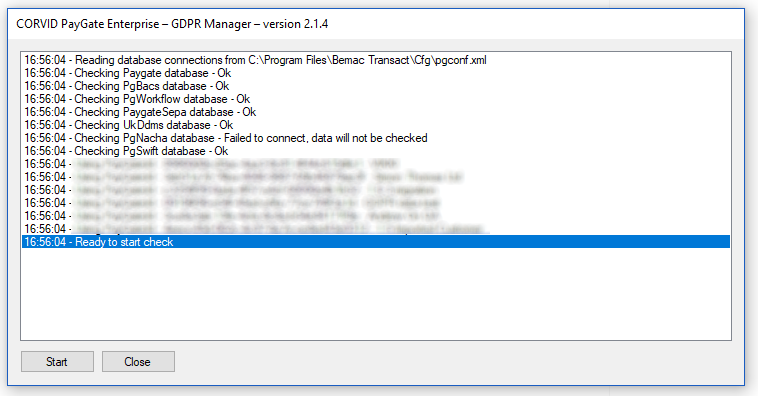
You should see a dialog similar to that shown above.
When you click start the tool will begin processing historical data, this could take a very long time.
If you choose to run the tool outside of normal processing hours you can safely stop the tool using the 'Stop' button when available, the tool will simply continue next time it is executed.
Whilst you have non processed historical data your GDPR search may be incomplete.