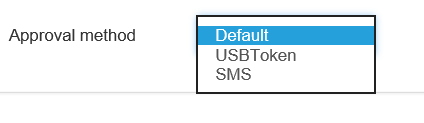The options available on the Create, Edit and Delete user's screens are all similar so we will look at the 'Create User Accounts Policy' screen as the example.
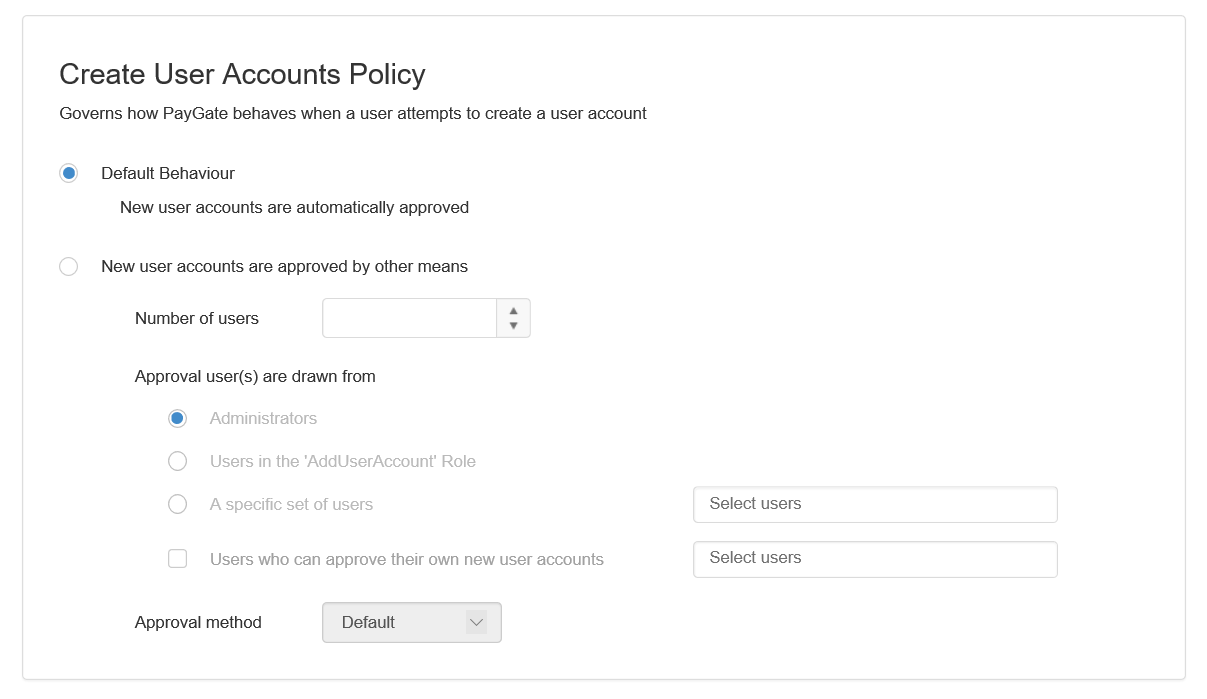
Default Behaviour
The default behaviour is that new user accounts are automatically approved.
Other Means
If you wish to use something other than the default behaviour for creating, editing or deleting user's then select the 'accounts are approved by other means' radio button, this will enable the additional settings.
Number of users
The 'Number of users' field must contain a number higher than 0, this controls the number of users that must approve the change before it becomes active.
Types of user
You have three choices as to the types of approval users:
Exceptions
You can also choose to have exceptions to the rule where specified users can make changes to user accounts without the need for additional approval, these user's are selected by clicking and selecting from the 'Select users' list box that is enabled in the 'users who can approve their own xxx user accounts' is checked.
Approval method
An additional level of security can be added to the approval process by requiring a USB token or SMS message authentication to take place to authorise the change.