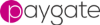Adding the Code.
1: First we need to create an event for when a user clicks the 'Validate' button. Make sure only the jButton1 is selected and right click on the button. Choose Events>Action>actionPerformed[jButton1ActionPerformed]
2: Add the following code the newly created jButton1ActionPerformed method.
|
validate.Validate service = new validate.Validate();validate.ValidateSoap port = service.getValidateSoap12(); java.lang.String keycode = "qwerty" ; |
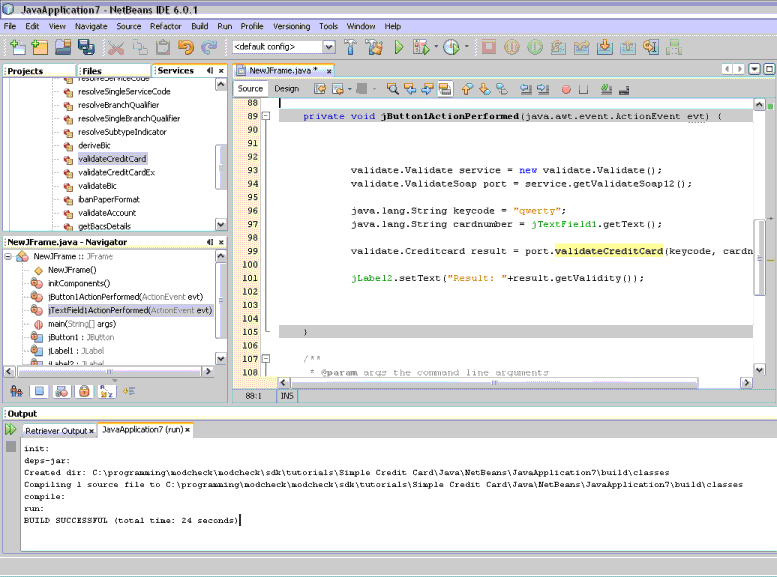
3: Now run the application and you should see a Window looking something like this:
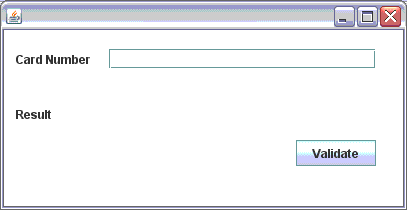
4: You can now enter a credit card number into the text box, press the Validate button to determine if the card number is valid or not.