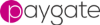
©Copyright 2023 Paygate Solutions Limited
A United Kingdom specific function that returns information specific to the CHAPS Sterling service for a given bank branch.
Syntax:
getChapsSDetails(string keycode, string sortcode)
getChapsSDetails returns details or information use specifically for CHAPS Sterling payments. The function can be used to determine that
This function is normally used in conjunction with validateAccount(). First use validateAccount to ensure the account number and sort code are valid and then use getChapsSDetails to return CHAPS Sterling specific information.
Returned data
An object chapss containing the following:
Name
Description
chapssReturnIndicator
If R, the bank
office is the office to which returned CHAPS Sterling payments should be
sent.
chapssStatus
CHAPS Sterling service
status:
D – Bank office is a direct
office that accepts CHAPS Sterling payments
I – Bank office is an
indirect office that accepts CHAPS Sterling payments
N – Bank office
does not participate in CHAPS Sterling; does not accept CHAPS
Sterling
payments.
chapssDateLastChanged
The date that the details of the
bank office’s participation in the CHAPS Sterling clearing was amended.
(Note: Removal of the bank office’s participation in CHAPS Sterling is not
considered an amendment for the purpose of this field.)
chapssDateClosed
The date from which the bank office
will no longer participate in the CHAPS Sterling service.
chapssCHAPSSterlingID
The CHAPS code of the CHAPS Sterling
scheme member that settles the CHAPS Sterling payments for this bank
office.
chapssRoutingBICBank
The direct BIC BANK to which
CHAPS Sterling payments for this bank office should be
routed.
chapssRoutingBICBranch
The direct BIC BRANCH to which CHAPS
Sterling payments for this bank office should be routed.
errorCode
If an error occurs during
processing the error number will be here. See the error section for more
details.
errorText
If an error occurs during
processing the error textually description will be here. See the error section
for more details.
Supported Versions
Validate Web Service Version 1.x
Errors
Example
Code
Example
Code
c#
The following sample show how to use the getChapsSObject function using
c#.
As with all
examples, please see the section Adding a reference to
the Validate Web Service .
c# Example 1 validate.validate wsObject = new validate.validate();
validate.chapse chapsSObject = wsObject.getChapSSDetails("qwerty",
"404113");
c# Example 2 using
using
System.Collections.Generic;
using
System.Text;
namespace
getChapsSDetails
{
class Program
{
static void Main(string[]
args)
{
// Define strings for the keycode
and the sort code get BACS details for.
string keycode = "qwerty";
string sortcode = "404113";
// Set up a web service
object
validate.validate wsObject = new validate.validate();
// make the call to the Validate
getChapsEDetails method
validate.chapse chapsSObject = wsObject.getChapSSDetails(keycode,
sortcode);
// now we have an object
'chapsEObject' containing all of the
// Chaps Euro information for the
branch with sort code 404113
Console.WriteLine(chapsSObject.chapssStatus);
Console.WriteLine(chapsSObject.chapssCHAPSSterlingID);
Console.WriteLine(chapsSObject.errorCode);
Console.WriteLine(chapsSObject.errorText);
Console.ReadLine();
}
}
}
Visual Basic .net
The following sample show how to use the getChapsEDetails
function using Visual Basic.net.
As wilth all examples,
please see the section Adding a reference to the
Validate Web Service
.
|
Visual Basic.net
Example Module Module1Sub Main() ' define the keycode and sortcode Dim keycode As String = "qwerty" Dim sortcode As String = "404113" ' Create a web service object Dim wsobject As New validate.validate() ' create a chaps object for the returning data Dim chapsSObject As validate.chapss ' Call the web service function - getBacsDetails chapsSObject = wsobject.getChapSSDetails(keycode, sortcode) ' display the returned information - or error message Console.WriteLine("HAPS Sterling Status: " & chapsSObject.chapssStatus) Console.WriteLine("CHAPS Sterling ID: " & chapsSObject.chapssCHAPSSterlingID) Console.WriteLine(chapsSObject.errorCode) Console.WriteLine(chapsSObject.errorText) Console.ReadLine() End Sub End Module |
Java
The following sample show how to use the getChapsEDetails function using
Java
|
package
getchapssdetails; public static void main(String[] args)
{ java.lang.String
keyCode = "qwerty"
;
validate.Chapss result = port.getChapSSDetails(keyCode,
sortcode); } |
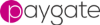 |
©Copyright 2023 Paygate Solutions Limited |