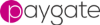GUI
1: Open Visual Studio 2008 and start a new project.
2: Choose a standard c# based Windows Forms Application
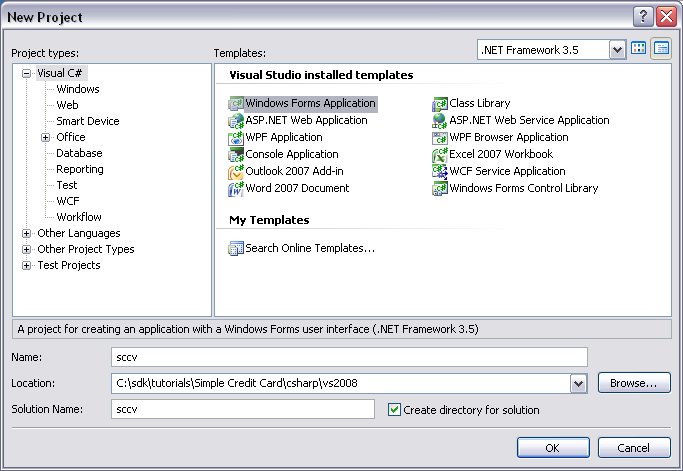
3:We're now going to add some controls on form1 so that we can enter a credit card number, etc.
- Add a label 'label1' and change the text to 'Credit Card Number'
- Add a TextBox 'textBox1' to the form and place it next to lebel1.
- Add two more labels: label2 change the text to 'Result' and label3, remove the text.
- Now add a button 'button1' and change the text to 'Validate'
4: Your form should look something like this:
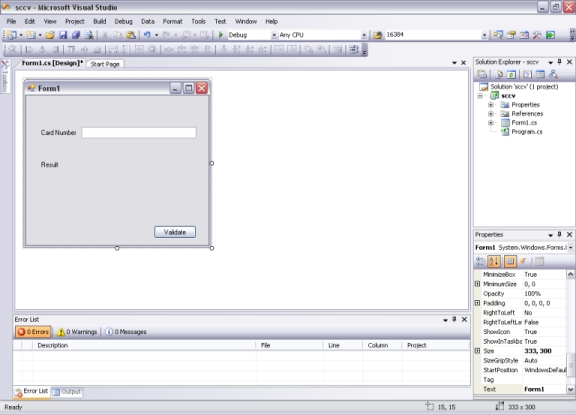
Don't worry if it doesn't look exactly the same. I also changed the size of form1 slightly and change the text property.
You now have the GUI elements of our simple Credit Card validator working.
Now move onto the next section: Adding the web service reference .