When you first run the Agent, after a new installation, the Agent will be in an 'Initial Startup' mode. In Initial Startup mode the client asks you to enter a paygate ID' before allowing you to continue.
The paygate ID is a special ID number that the paygate service uses to identify individual customers. The Agent uses the ID to synchronise with the service and so it is important that the correct ID is entered.
.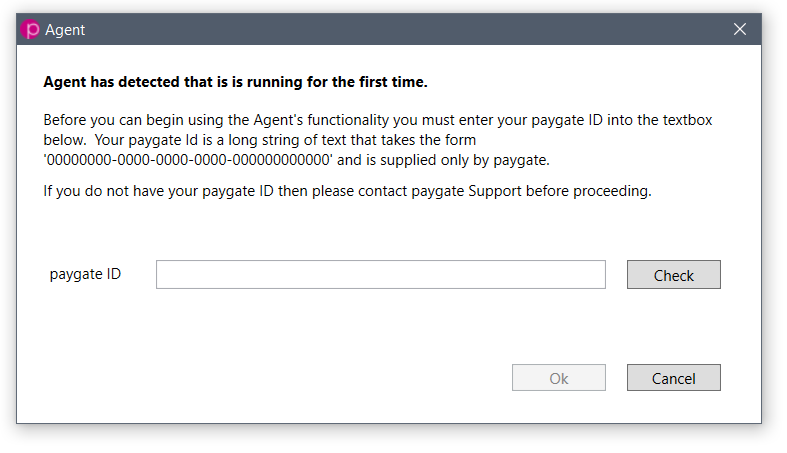
Enter your paygate ID into the text box and click 'Check'. The Agent will inspect the code and warn you if it is not formatted correctly.
Click 'OK' to save the ID into the Agent's configuration.
The paygate service 'address' and port number will be automatically set by the installer and should not need to be changed unless advised by paygate support.
You will need to add the username and password of your organisation's paygate service access account. Details of this account should have been supplied to you by paygate.
Enter the username and password.