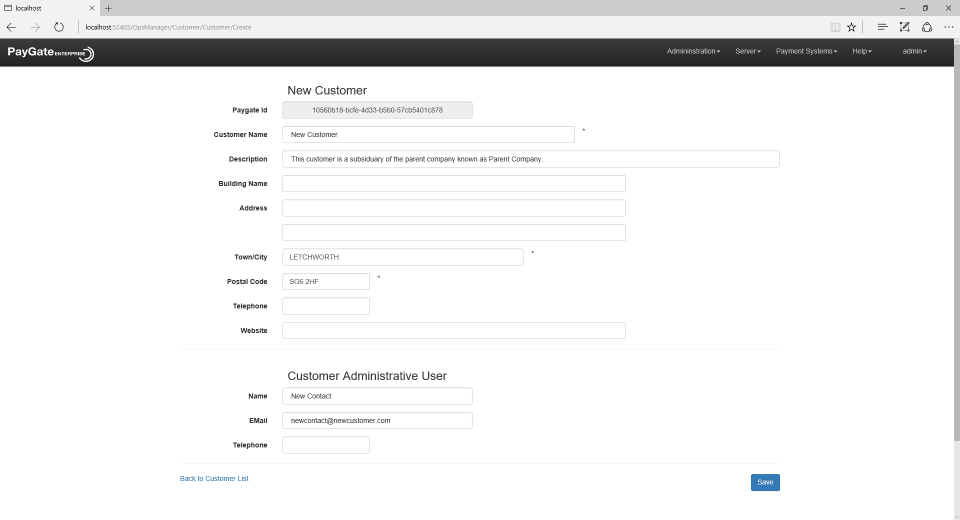
This screen is only visible to Ultra Payments staff.
As part of the new customer on boarding process, we need to create the initial records for the customer.
The new customer screen allows us to create the customer, primary contact/administrator, initial licences and security policy.
Complete the customer details including the Customer Administrative user.
Clicking on the Save button will perform some validation and if successful show the following confirmation dialog:
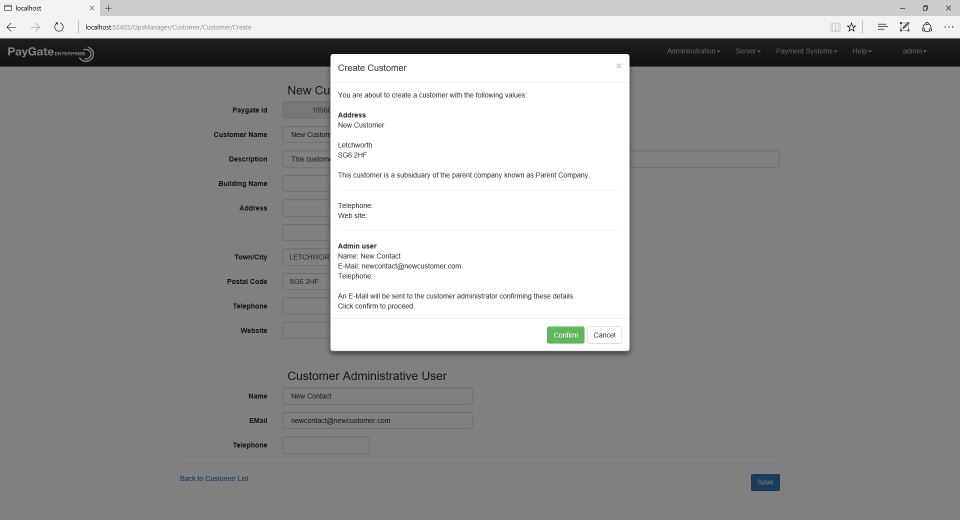
Check the details carefully.
Clicking the Cancel button will return you to the main screen should you wish to change anything.
Clicking the Confirm button will process the new customer, the following actions will take place: